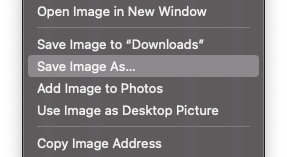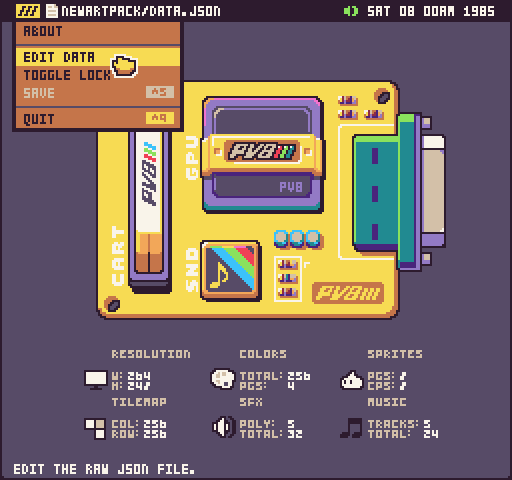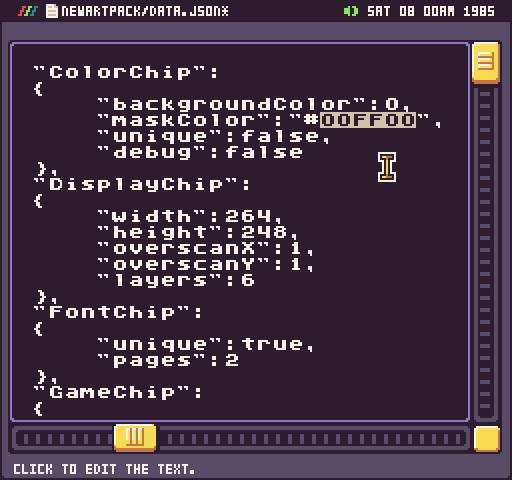Introducing The CGAVILIZATION Lite Art Pack
A new art pack to help celebrate the beginning of 2021.
To help celebrate the first day of 2021, I wanted to share a new Art Pack. If you are just getting started with Pixel Vision 8 or recently came over from the old site, you’ll find instructions below on how to use this artwork in your game. I’ll be releasing more free Art Packs over the next few months and don’t forget to see all of the other great content I recently released for premium and free members.
You can download the latest version of Pixel Vision 8 for free on GitHub.
The CGAVILIZATION Lite Art Pack, created by Cold Rice Games (@ColdRice_Dev), is heavily inspired by old CGA graphic strategy games. This Pixel Vision 8 Art Pack represents a limited set of sprites from the full sprite sheet, which you can purchase on itch.io. Inside this art pack, you'll find two villagers as well as cities, roads, and environmental tiles. Also included is a collection of water and fog of war tiles. Finally, this art pack contains some additional UI tiles and patterns.
Right-click on this image, download it to your computer, and rename it to sprites.png.
You can add the sprites to any new project. Create a new project and find the Workspace folder on your computer. If you need help locating it, check out the Workspace documentation.
Once you have the game folder open, drag the file into the folder and replace the default sprites.png file. Before you can open the sprites, you’ll need to change the mask color in the date.json file. Open the Chip Editor and select Edit JSON from the drop-down menu.
Next, you’ll need to change the mask color from #FF00FF (magenta) to #00FF00 (green).
This will treat the green background as transparent. Now you can open the sprites in the Draw Tool.
With the file copied over, return to Pixel Vision 8 and double-click on the sprites file to launch the Draw Tool. Make sure to uncheck Remove Empty Sprites and Remove Duplicate Sprites so the sprites are laid out correctly.
You'll see a preview of the sprites and can begin editing them to fit your needs.
While these tiles work fine with Pixel Vision 8’s default color palette, they were designed for the CGA Graphics Chip. Simply add that chip to your project’s data file in the Chip Editor.
Now if you reload the sprites, you will want to have the Draw Tool remap the colors and resize the palette.
By default, the colors will be off. You can fix that by updating the first palette with the correct colors like so.
Finally, these sprites are made public under the Attribution-ShareAlike 4.0 International (CC BY-SA 4.0) license. You are free to:
Share - copy and redistribute the material in any medium or format
Adapt - remix, transform, and build upon the material for any purpose, even commercially.
Please be sure to give the artist and Pixel Vision 8 credit where possible.